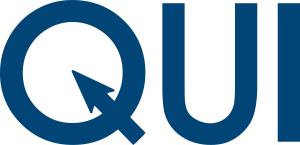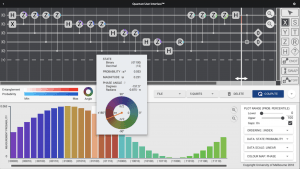Home page
Quantum computing is fast becoming reality. With or without a quantum physics background, if you are interested in how quantum computers work and learning how to program them, our quantum user interface (QUI) is designed to help make sense of it.
QUI is an intuitive programming and simulation environment designed to enable users to visualise and understand the inner workings of a quantum computer. Program and follow your quantum code, every step of the way.
Watch the QUI Overview Video, and try it out!
Please note, QUI operates best on desktop Google Chrome or Firefox.
In our curriculum, the QUI provides a highly interactive experience for students to learn how quantum computers and quantum programs work. Rather than just watch Youtube videos and glaze over Powerpoint slides, the QUI’s intuitive graphical programming and visualisation bring the concepts alive.
An expanded version of the QUI is now fully integrated into the subjects “Elements of Quantum Computing” (MULT20015) and “Introduction to Quantum Computing” (MULT90063). These subjects are open to students from all disciplines (no assumed knowledge in quantum physics).
In QUI based lab sessions, students gain practical experience with the lecture material and develop a solid foundation in quantum computing and quantum programming, making the use of real systems far more accessible and rewarding.
Here you will find videos about the QUI – we will add more material to this page as we create it.
Before you run the QUI for the first time we recommend you watch the QUI Overview Video covering the basics. We have included some example circuits which you can load from the file menu within the QUI.
The QUI Overview Video shows the basic features and capabilities of the system.
The QUI Grover Video shows how to program and run a simple instance of quantum search.
QUI notation for amplitudes and phases.
Run the QUI here (or click the logo) – you will be taken to the general access version of the QUI. The QUI Overview Video will introduce you to the basic capabilities and features.
Please note, QUI is best operated on desktop Google Chrome or Firefox, and requires modest data transfer to and from the quantum engine at UoM.
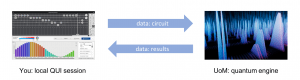
The QUI system was created by the Hollenberg Group at the University of Melbourne.
As an outreach activity we have provided this version of the QUI for general access. We will endeavour to add more tutorial material in the near future and possibly extend the public version depending on demand (and our server resources).
We are currently incorporating new features into the next version of the QUI. If you are interested in using an expanded version of the QUI (fee access), please contact us through the feedback page.
The QUI Team:
-
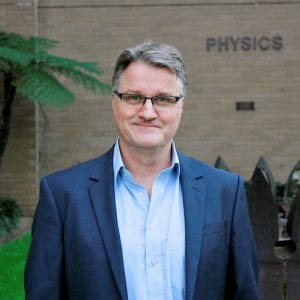
Prof. Lloyd Hollenberg
Project leader, original concept and design
-
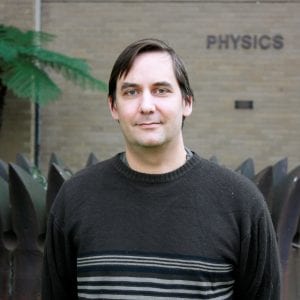
Dr. Charles Hill
Design, quantum computer simulator
-
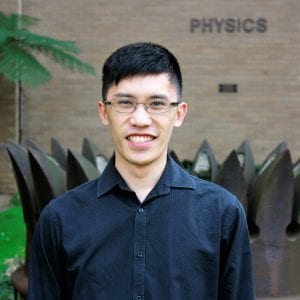
Aidan Dang
QUI web front end/back end, QUI simulation engine, design
-
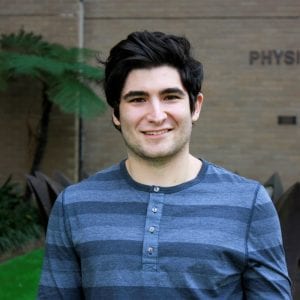
Alex Zable
QUI app programming, web backend, design
-
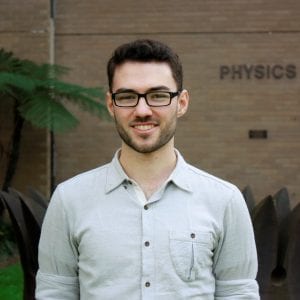
Matt Davis
QUI app programming, design
-

Daniel Sutherland
QUI app programming
-
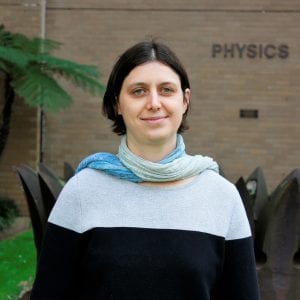
Dr. Melissa Makin
QUI web interface, administration
-
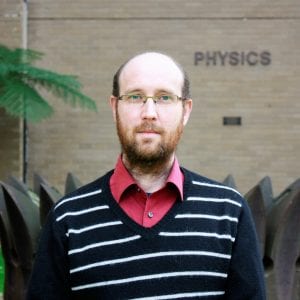
Dr. Uli Felzmann
QUI web infrastructure, administration
-
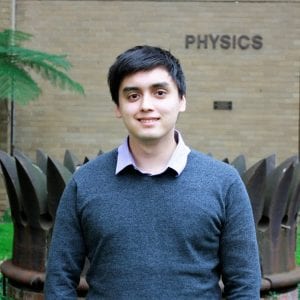
Sam Tonetto
Quantum simulation
-
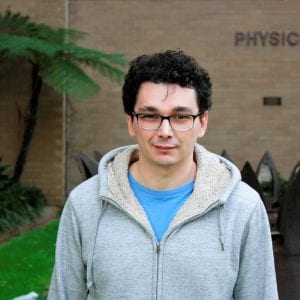
Gary Mooney
Quantum simulation
-
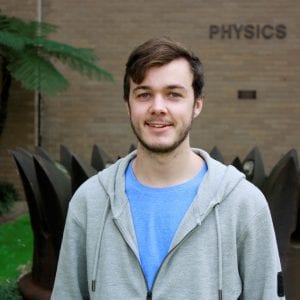
Greg White
Quantum simulation
About the banner image: Snap-shot of the quantum state during Shor’s quantum factoring algorithm showing how states representing binary numbers and their probabilities evolve (image credit: M. Davis, G. White, and A. Dang).
This initiative was partly funded by the University of Melbourne’s support for the Centre for Quantum Computation and Communication Technology (2011-2017).
Copyright 2018 University of Melbourne.